價格:免費
更新日期:2019-06-27
檔案大小:28.1 MB
目前版本:1.193
版本需求:需要 iOS 10.0 或以上版本。與 iPhone、iPad 及 iPod touch 相容。
支援語言:英語

The Kestrel LiNK Ballistics application is the perfect companion for your LiNK enabled Kestrel 5700 Ballistic Weather Meter with LiNK. (Kestrel Elite with Applied Ballistics, Kestrel 5700 with Applied Ballistics, Kestrel 5700 with Hornady 4DOF)
This application provides an easy way to create and store gun profiles and gives easy access to large libraries of lab tested bullet data for use in your Kestrel Ballistics Meter*. Place your Kestrel in the vane mount on a tripod (sold separately) to view solutions remotely from your shooting position on your mobile device using Single Target Mode. Create and send up to 10 custom targets to your Kestrel or export a printable range card using Target Card Mode**.
The Kestrel LiNK Ballistics app also allows you to easily update the firmware in your LiNK enabled Kestrel meter so you always have the latest features and improvements..
* Kestrel 5700 Elite Weather Meters with Applied Ballistics can access Applied Ballistics G1 & G7 BCs and AB Custom Drag Models.
Kestrel 5700 Ballistics Weather Meters can access Applied Ballistics G1 & G7 BCs.
Kestrel 5700 Ballistics Weather Meters with Hornady 4DOF can access Hornady G1 & G7 BCs and Hornady Bullet Files
** Target Card Mode available on Elite Models only.
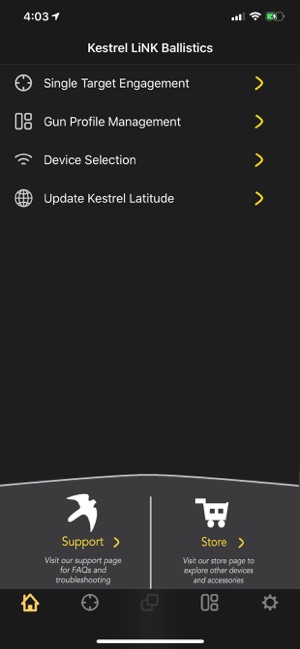
Features
--------------------------------------------
Single Target Engagement - Maximize the capability of your Kestrel by allowing it to directly measure wind speed and wind direction in a vane mount on a tripod (sold separately) while viewing continuously updating shooting solutions remotely from your shooting position.
Multi-Target Engagement - Prior to a stage, pre-compute all of your holds for up to 10 targets. (Elite model only).
Gun Profile Management - Upload, download, and manage all of your gun profiles.
Enabling Live Wind Capture Mode for use with Single Target Engagement Screen
--------------------------------------------

1) Connect your Kestrel to the app and open the Single Target Screen.
2) In your Kestrel, go to the main ballistics screen and highlight Wind.
3) Press the top center (-) button to enter Wind Capture mode
4) The Wind line will change to "W>" to indicate that the live Wind Capture mode is enabled.
5) While taking a rolling 5 second wind sample, the average wind speed will be captured in Wind Speed 1 and the highest wind speed will be captured in Wind Speed 2. This allows you to accurately bracket your target with a constantly updating average and peak Windage solution.
6) When in Wind Capture Mode and connected to the application, your windage holds will automatically update on your iOS device.
7) To exit Live Wind Capture Mode, press the center (-) button.
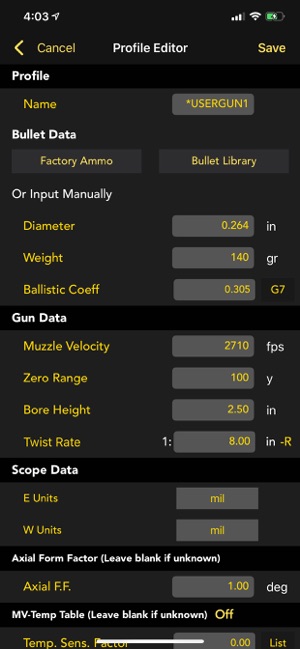
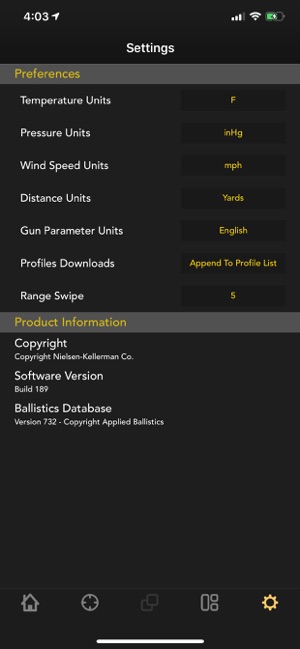
支援平台:iPhone, iPad
